Share Park West Co-op with others!
Save this page to your phone’s home screen for quick & easy access:
iPhone or iPad
Open this page in Safari on your phone (parkwestcoop.org/qr-code)
Tap the Share button on the bottom of the page. It looks like a square with an arrow pointing out of the top.
In the list of options that appear, scroll down until you see Add to Home Screen. Tap this. The Add to Home Screen dialog box will appear.
Choose a name for this PW website shortcut on your home screen (i.e. “Share PW,” or “PW Website,” “PW Homepage,” “PW For New Families”, etc). Click Add when you’re done. Safari will close automatically and you will be taken to where the icon is located on your iPhone’s or iPad’s home screen.
You can treat this shortcut like any other app on your home screen. When you tap on it, you’ll be taken to this page in a new navigation window.
Android
Open this page in Chrome on your phone
Tap the menu icon (3 dots in upper right-hand corner) and tap Add to home screen.
Choose a name for this PW website shortcut on your home screen (i.e. “Share PW,” or “PW Website,” “Park West,” “PW For New Families”, etc), then Chrome will add it to your home screen.
When sharing with a new friend or acquaintance: make sure your phone’s brightness is turned up, zoom in or out as needed to see the whole QR code, and invite the person to scan the QR code with their own phone.
Thanks for being a Park West ambassador!